Digital Time Off
The phone is becoming a part of us. But sometimes you want or have to be free from all the distractions the phone casts upon us. For example, on vacation or in a project’s hot phase.
However, it is not always easy to just go offline for a specific period of time. First of all, it requires discipline to let of your constant habits and not check Email and WhatsApp anymore for a while. And when you finally make this decision and go ahead with your plan, you encounter another not unimportant challenge:
“Why are you not responding?” – Everybody
Fact is, people will get mad at you or think that you are dead if you don’t respond within a few hours (or minutes or days, depending on your standard average response time).
But sometimes you have to follow through your digital absence to finish that urgent project with great focus or to bump up your vacation to the next relaxation level. In these cases it’s generally a good idea to have an automatic reply message for your communication partners. On the one hand, you will calm the impatient and worried folks who obviously believe that chats, facebook and email are asynchronous means of communication.
And on the other hand, it’s a nice gesture. It’s not a coincidence that the acknowledged 10 Usability Heuristics for User Interface Design have “Visibility of system status” at the top of the list:
“The system should always keep users informed about what is going on, through appropriate feedback within reasonable time.”
With a kind response you keep your users, or better said loved ones and acquaintances, informed as well as enabled to act if needed.
This concept is not new. You can easily set your Outlook account on auto reply, same goes for iMessage or phone calls on the iPhone. It gets a bit more tricky with chat apps, though.
Here is a little framework to have your Digital Time-Off.
The Digital OFF-Timer Framework
Again, it’s your vacation or your urgent project and you need a few or more days off.
Notifications and badges
- Are turned off by default.
- Only apps that you must react to as fast as possible are turned on.
- The notification’s intrusiveness depends on how fast you must react (e.g. badge turned on when faster reaction is needed).
Auto reply in communication Apps
Not all apps have an automatic reply option.
Optimally you would shrink down your communication apps to only those that offer this possibility.
Let’s explore where you could do that …
Telegram
As a developer, this chat is obviously one of the most fun. It has an open API and also a ChatBot API. I have built a script that uses the API to auto reply to any messages. You can run this code on your computer, on a server or on a raspberry pi. It will then auto reply to anybody messaging you:
There are some more cool features planned to make it more usable. Starting that thing over the terminal or over a ChatBot for example, so stay tuned.
As of this writing, the only reason to use WhatsApp at all is that it has such a huge user base. I don’t know about how you could auto reply here, besides changing your picture and status to “Not available until Friday…🏝” or so. This is not nice User Experience for you, though. Just quit WhatsApp as I am planning to do soon. 😜
iMessage
Just look in the settings, it’s very easy.
The Digital Everyday Awareness Framework
That is, within your normal schedule. You still want to get stuff done and not being distracted during the day.
Notifications and badges
Same as in Digital OFF-Timer Framework.
However, sometimes you need to be online with some people or groups to get things done. This is why on my normal schedule I have Telegram and WhatsApp notification ON per default, but all contacts are muted. When I need more urgent communication, I unmute the person or group.
Reply times
Set yourself reply times so that you don’t get lost in the depths of the light web. E.g. a fixed time in the day, as much as you need to get stuff done.


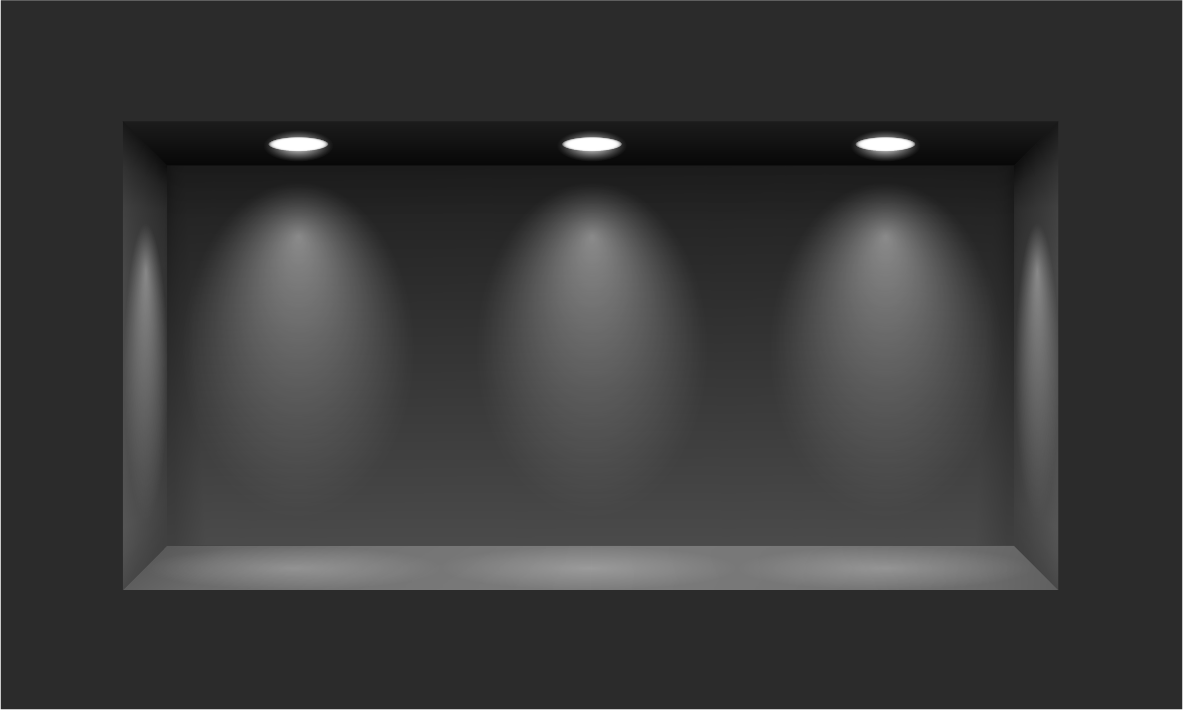


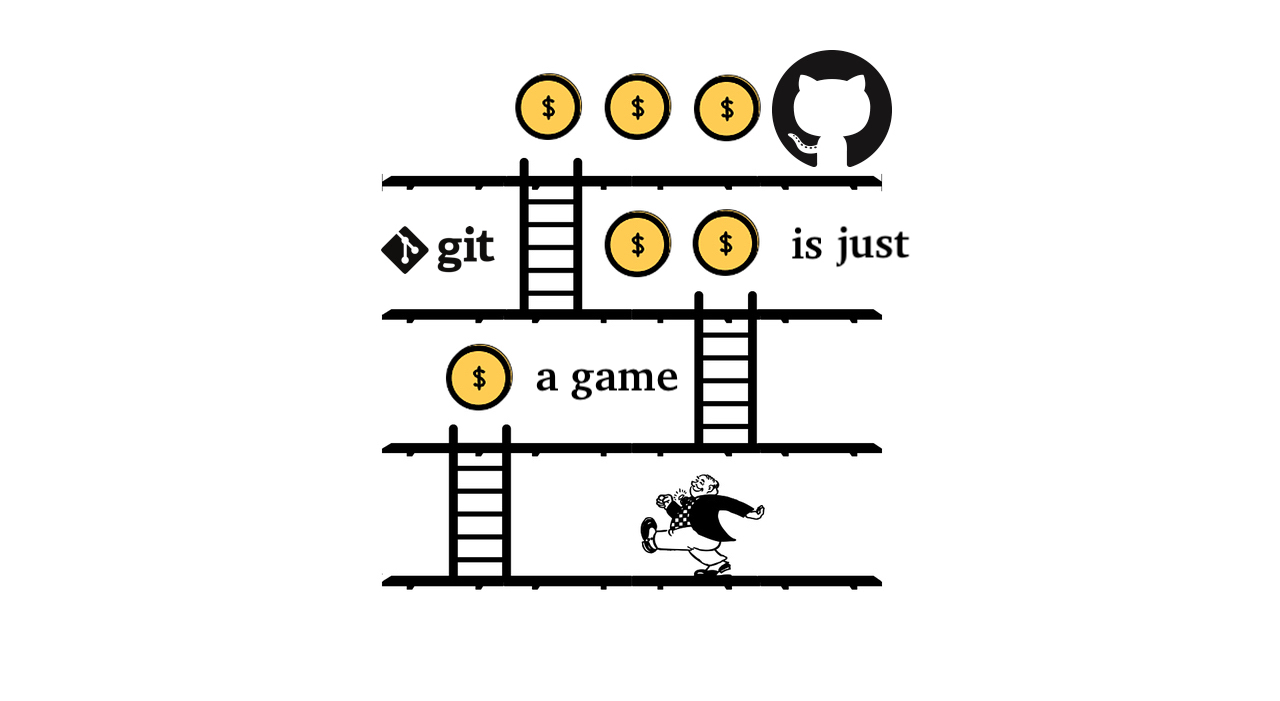
Comments